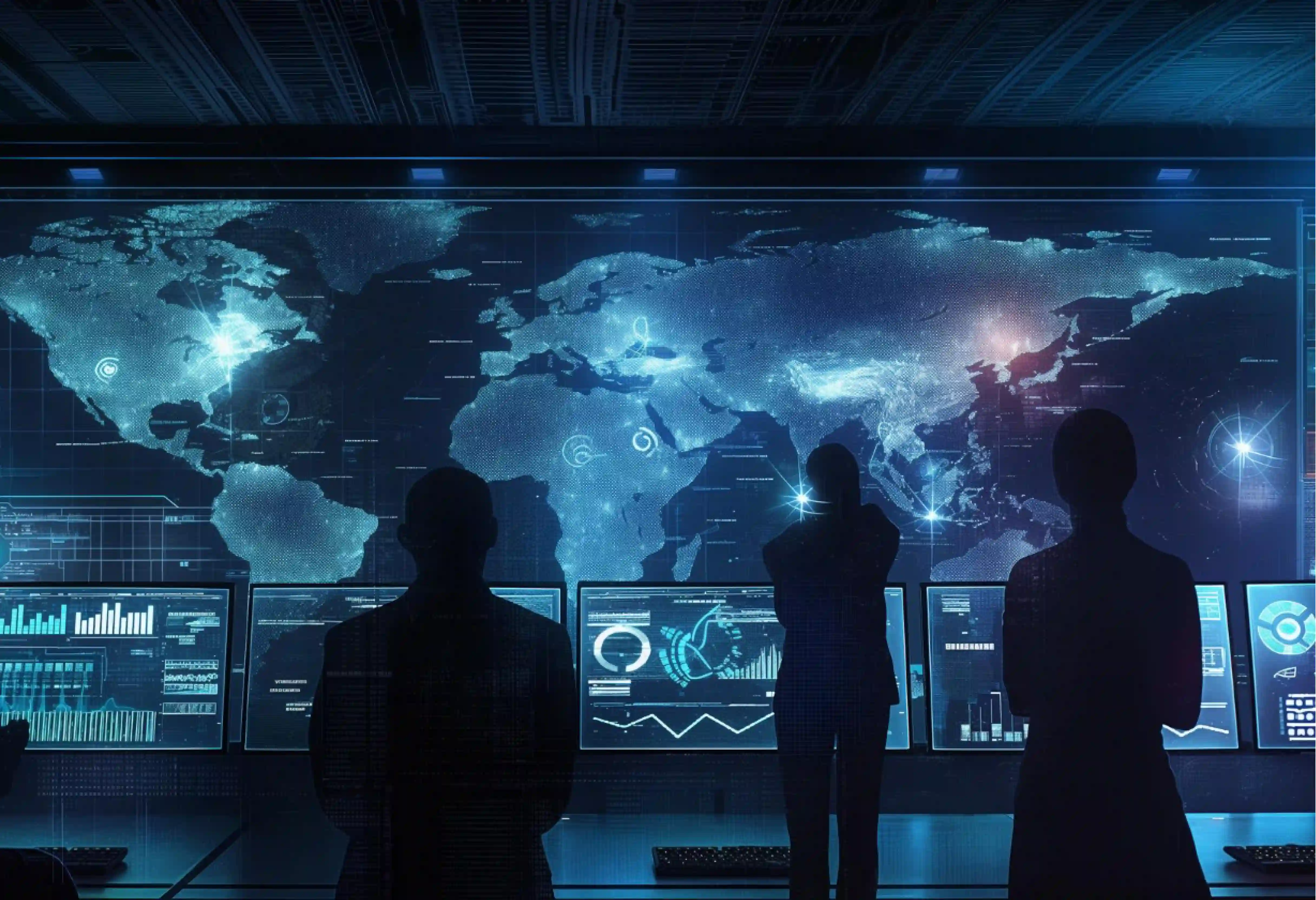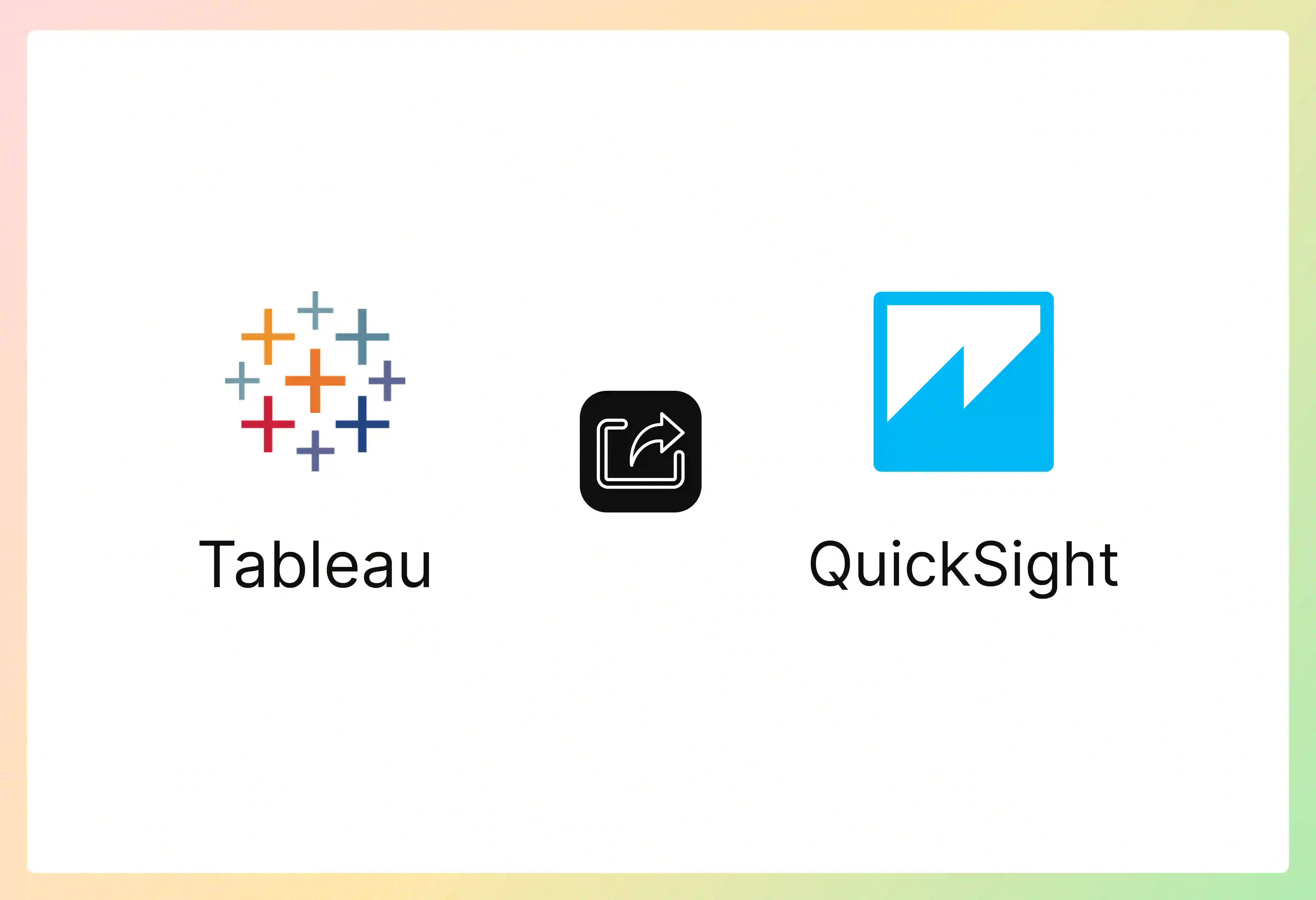Migrating from a legacy system like HP ALM (Application Lifecycle Management) can be a significant undertaking.
But there are various factors that drive this decision! That said, the move towards Jira promises better collaboration.
This guide will cover everything you need to know. It focuses on migrating from HP ALM to Jira.
Jira is an Atlassian suite product. It offers several compelling advantages over HP ALM. These advantages make it a preferred choice for many organizations.
These organizations often focus on agile development. They also prioritize issue tracking and project management.
Successfully migrating from HP ALM to Jira requires careful planning. It also demands meticulous execution. A structured approach will minimize disruption. It will also ensure data integrity. Here are the key steps to streamline this migration.
A thorough assessment of your current HP ALM setup is crucial. This forms the basis for a structured migration plan.
With a clear understanding of your current state, you can plan. This planning involves the technical aspects of the migration.
Before the full-scale migration, prepare Jira. Also, test the process thoroughly.
Once the pilot is successful, proceed. After the plan is refined, execute the full migration.
The migration does not end simply with data transfer. Several post-migration steps are crucial.
Migrating from HP ALM to Jira is beneficial. However, it comes with its set of challenges. Understanding these can help in planning.
HP ALM and Jira have fundamentally different data models. Their entity structures also vary. Mapping HP ALM artifacts can be complex. These artifacts include requirements and test plans. They also cover test sets, test runs, and defects.
These items have specific fields and statuses. Mapping them to Jira issue types needs care. It also involves mapping to test management add-on entities. Ensuring accurate field mapping is a challenge. Maintaining status transitions is also difficult. Retaining linkages is a significant hurdle. These links occur, for example, between requirements, tests, and defects.
Jira itself does not have native test management capabilities. These capabilities are not comparable to HP ALM's Test Plan module. They also differ from the Test Lab module. This necessitates selecting appropriate third-party Jira add-ons.
It also requires implementing them. Data must then be migrated to these add-ons. Examples include Xray, Zephyr, or QMetry. Each add-on has its own data structure. Each also has its own migration utilities. This adds another layer of complexity. This complexity affects both planning and execution.
Migrating detailed historical data can be challenging. This is especially true for audit trails. Version history of test cases is another example. Granular execution history can also be difficult to migrate. Some migration methods might not support transferring all historical details.
Basic CSV imports are particularly limited in this regard. This can potentially lead to a loss of context. For instance, Jira's CSV importer might not preserve original comment dates. It may also fail to keep individual status changes from HP ALM.
Teams may be accustomed to HP ALM's interface. They might also be used to its workflows. These teams will need time to adapt to Jira. They will also need training. This training should cover Jira and its associated test management add-ons.
The change in user experience can be significant. Terminology and processes will also differ. This can lead to a temporary dip in productivity. This dip can be avoided if managed properly. Adequate training and support are essential.
Jira excels at integrations. However, re-establishing existing integrations can be an issue. These integrations might be with other SDLC tools.
Examples include automation frameworks or CI/CD pipelines. Reconfiguring them to work seamlessly with Jira can be time-consuming. It may also require technical expertise.
Various third-party tools can automate migration. They can also simplify the process. However, these tools may have their own limitations. These limitations could be in terms of supported data types.
They might also involve customization options. The fidelity of migrated data could also be a concern. Additionally, these tools often come with licensing costs. These costs need to be factored into the migration budget.
Relying solely on Jira's native CSV importer can be problematic. It can be tedious and error-prone for large, complex migrations.
Large-scale migrations might require some system downtime. A period of dual data entry might be needed if a phased approach is taken.
Minimizing business disruption is key. This requires careful planning during the cutover period. It also demands clear communication with all stakeholders.
Adhering to best practices can significantly mitigate risks. It can also ensure a smoother transition from HP ALM to Jira. These practices cover various aspects of the project.
Before initiating any migration, conduct a comprehensive assessment. Evaluate your HP ALM environment. This includes projects, data, customizations, and users. Clearly define the scope for the migration. Also, establish objectives and success criteria.
Develop a detailed migration plan. This plan should include timelines and resources. It must also outline risk mitigation strategies.
Jira lacks native comprehensive test management. Therefore, selecting a suitable third-party app is crucial. Properly configuring this app is also important.
Examples include Xray, Zephyr, or QMetry. Ensure the chosen app can meet your testing requirements. It should also support migrating test artifacts from HP ALM.
Create a meticulous data mapping document. This document should detail how every entity in HP ALM will be translated. It should cover fields, statuses, and relationships. The translation will be into Jira.
Focus on maintaining data integrity. Traceability is also a high priority. This is especially true for links between requirements and test cases. It also applies to links between test executions and defects. Conduct rigorous data validation post-migration.
Avoid a "big bang" approach. Instead, start with a pilot migration. This could involve a single project. It could also be a limited dataset. This approach allows you to test your migration strategy. You can also test your tools and data mappings. It helps identify potential issues. You can then refine the process. This refinement should occur before undertaking the full-scale migration.
Invest in thorough training for all users. This training should cover Jira. It should also explain its new test management functionalities.
Implement a change management plan. This plan should address user concerns. It should also manage expectations. Furthermore, it should encourage adoption of the new platform and processes.
Archive obsolete projects. Also, archive historical data that is no longer needed. Cleanse and standardize data in HP ALM.
Do this before the migration. This reduces the volume of data to be migrated. It also improves the quality of data in the new Jira instance.
Consider engaging Atlassian Solution Partners for complex migrations. Alternatively, use specialized third-party migration tools.
Examples are OpsHub, Kovair QuickSync, and Exalate. These experts and tools often have proven methodologies. They can handle intricate data structures. This reduces manual effort and risk.
Keep all stakeholders informed. This communication should occur throughout the migration process. Provide regular updates about progress.
Also, share information about potential challenges and timelines. This helps manage expectations. It also ensures buy-in from all parties involved.
Establish a clear support channel for users. This should be available after the migration. Continuously monitor Jira's performance.
Gather user feedback regularly. This feedback helps identify opportunities for optimizing workflows. It can also help improve configurations and integrations.
Embarking on an HP ALM to Jira migration can be a complex undertaking. Engaging specialists is often a wise decision.
At Entrans, we’re familiar with Jira add-on configurations. We also have proven migration methodologies, and our expertise can significantly improve your transition process.
We undertake this so you don’t have to! Having worked with over 60+ clients for data migration and cloud engineering, we pretty much excel at it.
Want to know more about how we can help? Book a free consultation!