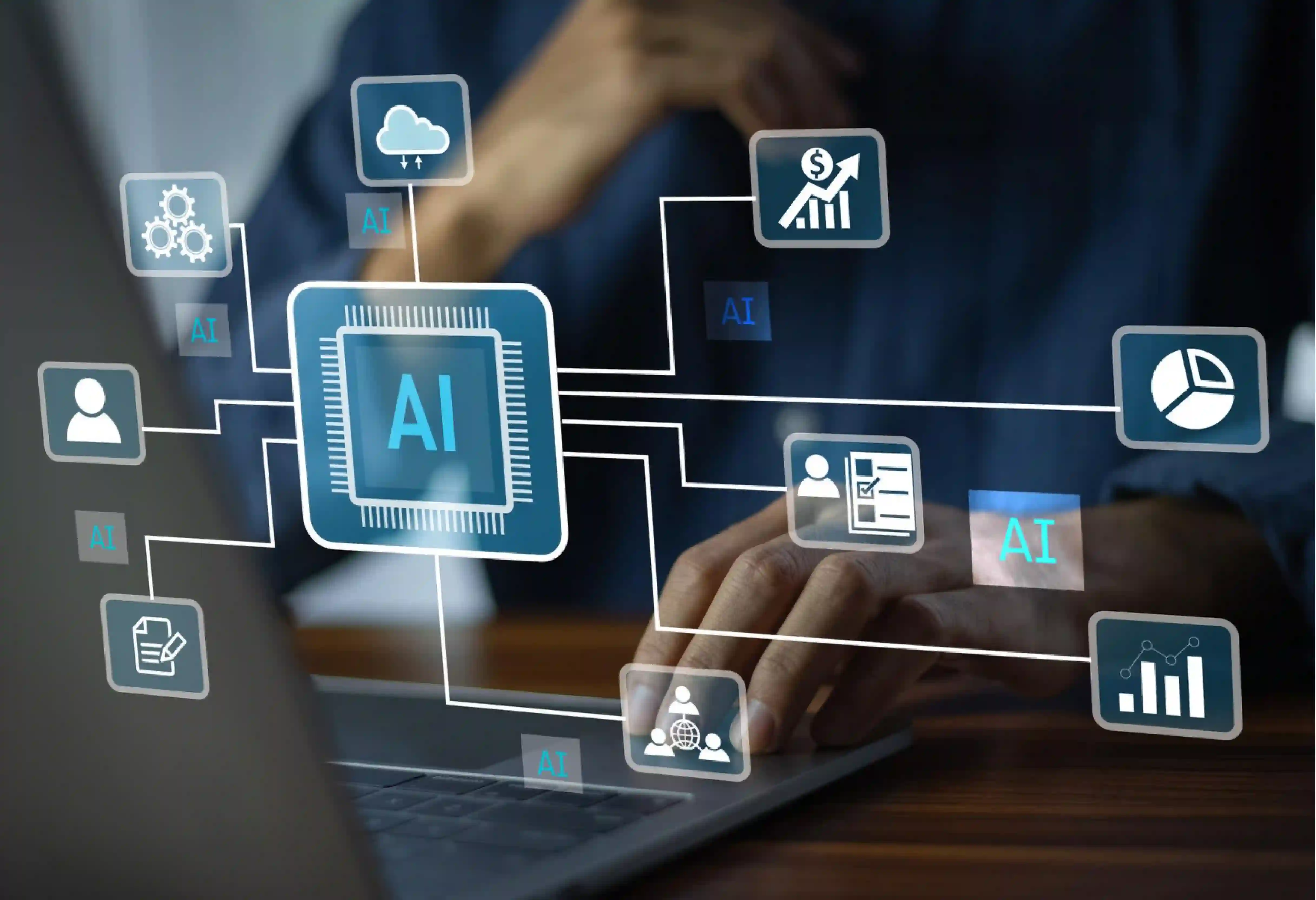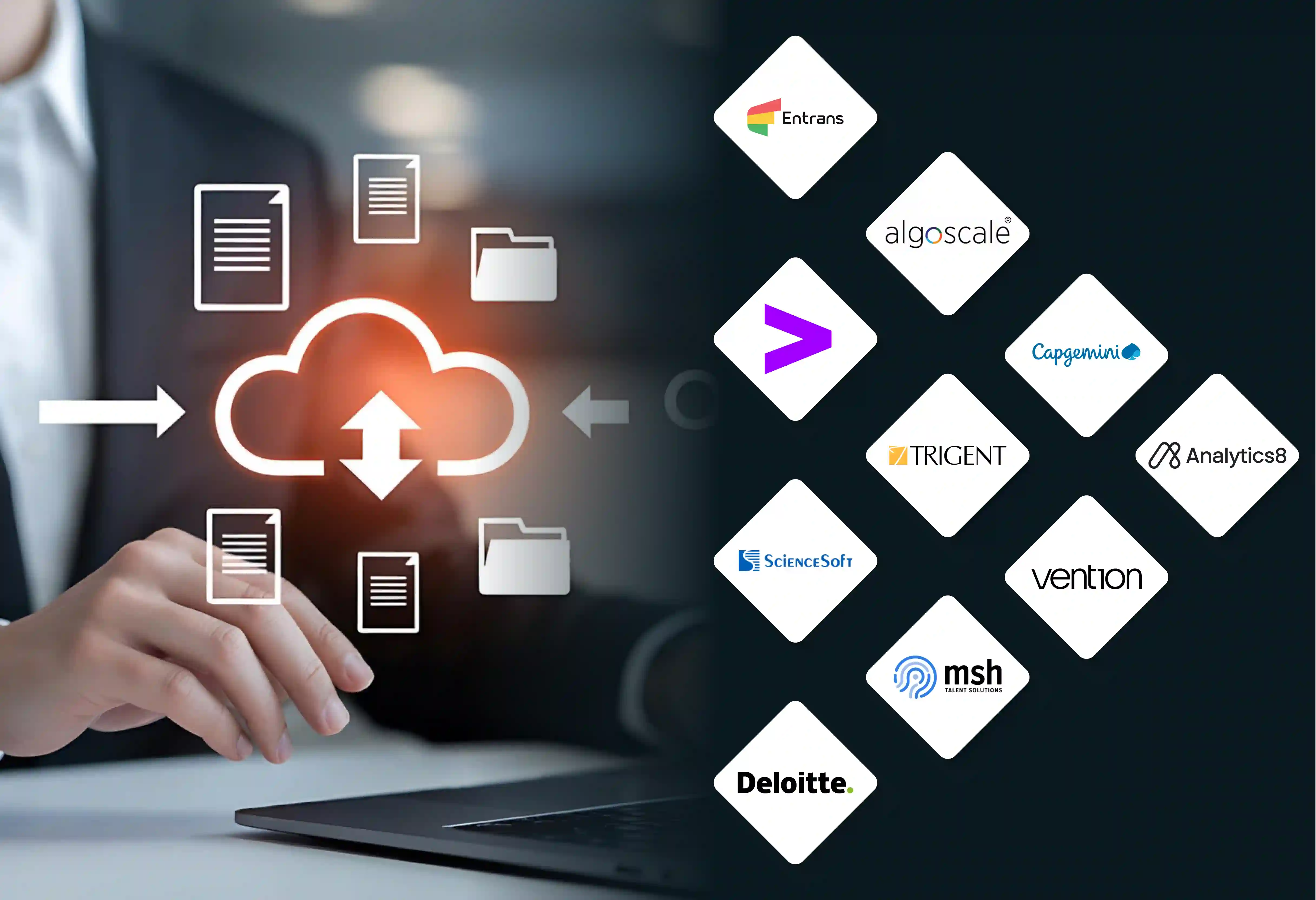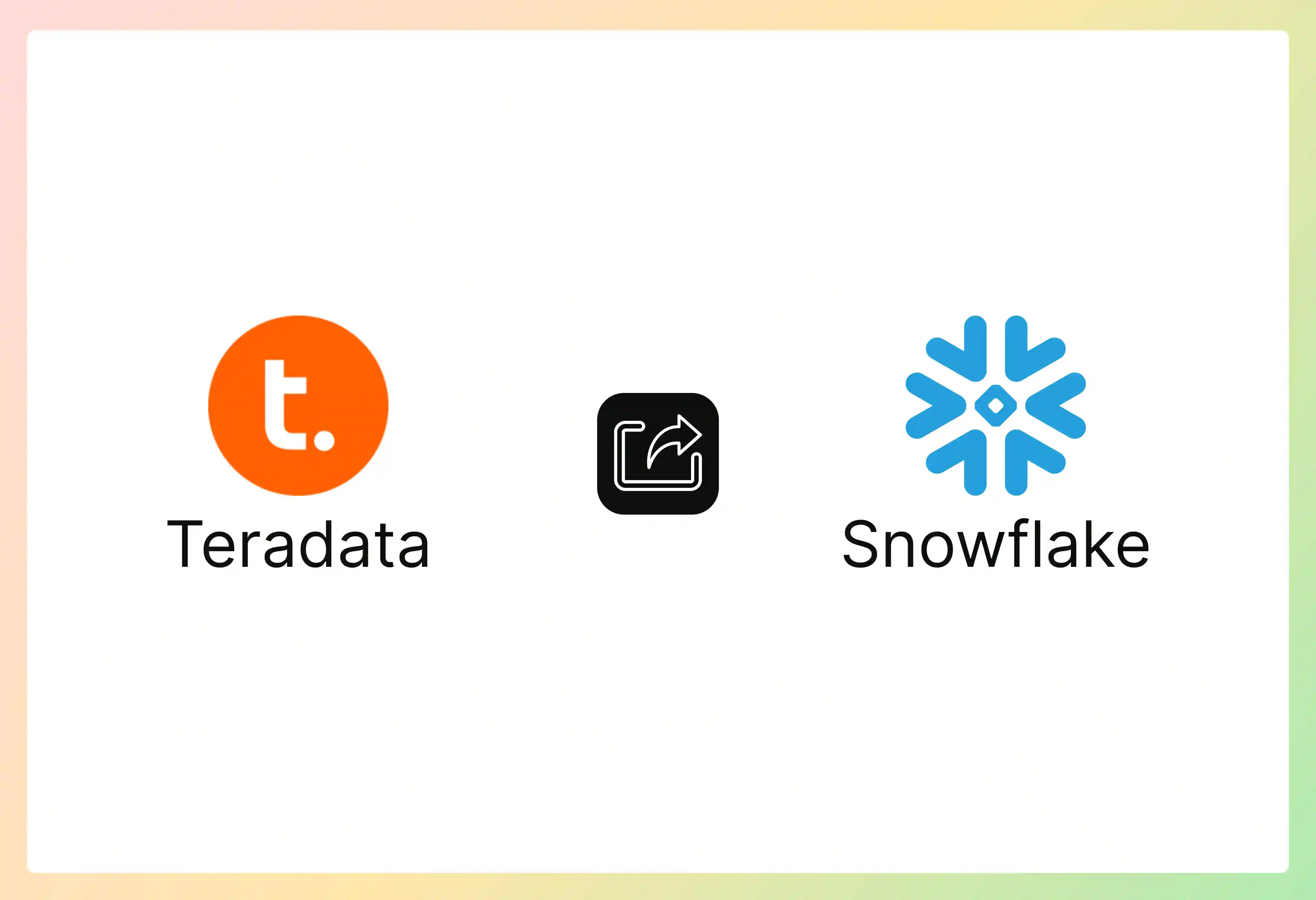

Migrating from a traditional data warehouse like Teradata can seem complex.
However, there are several reasons that lead companies to make this change.
A cloud-native platform like Snowflake promises improved flexibility, scalability, and new ways to work with data.
This guide explains what you need to know about migrating from Teradata to Snowflake.
Snowflake is a data warehouse built for the cloud. It has several key benefits over older systems like Teradata. This makes it a popular choice for many businesses that want modern tools, speed, and advanced analytics.
Snowflake was built from the ground up for the cloud. Its system separates computing power from data storage. This setup makes it possible to scale resources up or down almost instantly and independently.
This helps control costs. In contrast, Teradata's on-site hardware is often fixed and needs a lot of planning to expand.

To successfully move from Teradata to Snowflake, you need careful planning and precise execution. A structured method will keep disruptions to a minimum. It also helps confirm data correctness and performance in the new system. Here are the main steps:
A full review of your current Teradata setup is very important for a structured migration plan.
With a clear picture of your current state, you can plan the technical parts of the move.
I. Choose Your Snowflake Edition and Cloud Company: Decide on the right Snowflake edition (Standard, Enterprise, Business Critical) based on your needs for features and security. Select the cloud company (AWS, Azure, GCP) and location that best fits your data storage and speed requirements.
II. Select Data Migration and Loading Tools: Look at different tools and methods for getting data from Teradata and loading it into Snowflake. Your choices include:
III. Develop a Schema and Code Change Plan: Create a detailed map for data types between Teradata and Snowflake. Plan the approach for changing Teradata SQL, stored procedures, macros, and scripts. This might involve automated tools followed by manual checks and testing.
IV. Design the Snowflake Structure: Plan your Snowflake account layout, including databases, schemas, and roles. Design your virtual warehouse settings (like size and auto-off) for the different workloads you found during your review. Plan your data loading method and how you'll use cloud storage.
V. Set a Timeline and Goals: Develop a realistic project plan. It should have clear stages, goals, who is responsible for what, and plans for what to do if something goes wrong.
Before the full move, prepare Snowflake and test the process completely.
After a successful test and updated plan, you can begin the Teradata to Snowflake migration.
The move is not finished after the data is transferred. Several steps afterward are very important for long-term success.
Moving from Teradata to Snowflake is a good step but has its own set of difficulties. Understanding these can help you plan and prepare.
Following best practices can greatly lessen risks and lead to a smoother switch from Teradata to Snowflake.
Before you start, do a full review of your Teradata system. This includes schemas, data amounts, connections, and data jobs.
Clearly define the project's scope, goals, and measures of success. Develop a detailed moving plan with schedules, people, and ways to handle risks.
Use automated tools to change Teradata data definitions (schemas, tables) and SQL code (macros, queries) to Snowflake-friendly formats.
While these tools might not convert everything perfectly, they greatly cut down on manual work. Plan to have people review and fix the converted code.
Avoid trying to move everything at once, especially for big and complex systems. Instead, move in stages, perhaps by topic or department.
Start with a test project to check your tools and processes. This will give you early successes and lessons.
Put strong data checks in place at each stage of the move. This is to confirm data correctness and completeness.
Run thorough performance tests of important queries in Snowflake. Compare the results against how they ran in Teradata.
Don't just copy everything as-is. Use this as a chance to redesign data models and data processes. This will help you use Snowflake's unique features, like its ability to handle semi-structured data, use clustering keys, and separate computing from storage. Adjust queries so they run well on Snowflake's engine.
Invest in good training for all user groups on Snowflake's features, SQL style, and best practices for query writing and cost control. Have a plan to manage the change, listen to user worries, and help people adopt the new platform.
For complex moves, think about working with consultants who have deep knowledge of both Teradata and Snowflake. You can also use special third-party moving platforms. Their experience can help you with difficult challenges, speed up the move, and lower risks.
Set up a strong security model in Snowflake, mapping roles and permissions carefully from Teradata. Set up network rules, encryption, and access controls.
Establish data governance practices for the cloud, dealing with data quality, history, and rule-following.
Set up continuous monitoring of Snowflake's performance and credit use.
Regularly review query performance, warehouse usage, and storage costs. Put improvement methods and cost controls in place to get long-term value from your Snowflake setup.
Experienced professionals from Entrans can help with the review, planning, schema and code changes, data moving, and performance tuning. They can also assist with user training, helping you use the full power of Snowflake well.
A team of data engineers and experts brings a lot of experience from many migration projects. This helps you avoid common problems and reach your business goals faster.
Want to know more about how expert services can simplify your cloud data warehouse move? Book a free 30-minute consultation call!