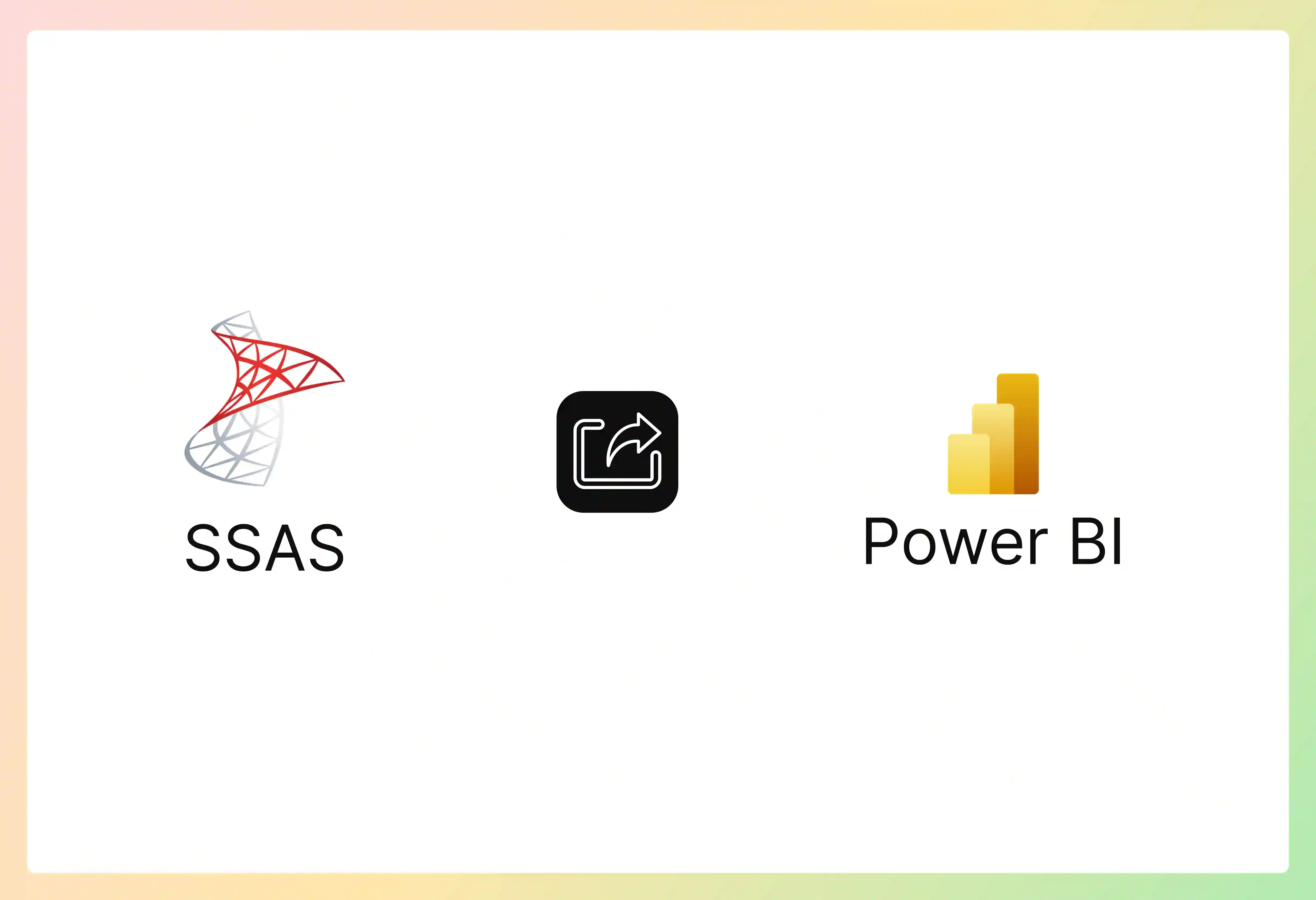Deciding to move an online store from WooCommerce to Shopify is an important strategic choice.
There can be many reasons you may want to go from using the WooCommerce plugin to a full Shopify store. For instance, people often look into criteria like pricing, performance, and usability.
Essentially, this signals a change. You move from a platform with many customization options to one that is built for simpler operations. With that in mind, here is what you need to know about carrying out a WooCommerce to Shopify Migration.
WooCommerce gives you a high degree of control through its open-source setup. This freedom, however, comes with large responsibilities. For instance, these include security, hosting, and upkeep. As a result, these duties can slow down a growing business.
On the other hand, Shopify is a managed, secure, and high-performance service. Therefore, it lets merchants concentrate on growth. This move is often motivated by a need for better security, greater performance, and a more predictable cost structure.
One reason to migrate from WooCommerce to Shopify is the security of customer data and the reliability of the storefront for any online business. It’s helpful to know that Shopify and WooCommerce use different systems for managing risk. To illustrate, Shopify has a capable, built-in security system.
In addition, Shopify takes care of many security details for you. It includes a free SSL certificate. It also runs automatic security updates and manages server security.
To begin with, all Shopify plans come with a fast, global Content Delivery Network (CDN). They also have a 99.9% uptime guarantee.
A WooCommerce store's performance, in contrast, is self-hosted. Its performance depends on outside factors. These can include the web hosting company and the site's own setup.
A frequent problem that comes up is called plugin overload. This happens when having too many plugins causes code conflicts. Consequently, this leads to much slower page load times. This situation means you can end up with constant troubleshooting which is another reason to migrate WooCommerce to Shopify.
The free WooCommerce plugin needs many other purchases to run a professional store.
For instance, these include web hosting and a domain name. You also need to pay for premium themes and plugins for important functions like subscriptions. Furthermore, fees for a developer to help with setting things up, customization, and upkeep can add up. These can become the biggest and most unpredictable cost leading to WooCommerce to Shopify migration.
On the other hand, Shopify's pricing is clearer and more predictable. It includes a fixed monthly subscription fee as well as transaction fees. These transaction fees are waived if you use Shopify Payments.
Before you get started with WooCommerce to Shopify migration, a detailed look at your current setup is very important. You also need to think about your future needs.
The choice to change platforms is made in a changing market. Therefore, understanding the positions of both platforms gives you helpful context.
First, the initial step in planning your WooCommerce to Shopify migration is to go over your current WooCommerce store completely. This is also the best time to clean up your data.
Some data sources say WooCommerce has a larger global market share. This is mainly because it is a free WordPress plugin with a great number of installations. However, a closer look shows a different trend.
Shopify has its own templating language, called Liquid. It also has a unique theme structure. Before moving, you should look through the Shopify Theme Store. There, you need to pick out a theme that matches your brand identity and functional needs.
Many businesses use the migration as a chance to update their user experience. They also use it to modernize their design. You can choose an existing theme and then customize it.
Alternatively, you can hire a developer to build a completely custom theme to match your vision. It is important to set aside time and money for this rebuilding as part of your WooCommerce to Shopify migration plan.
There are three main ways to carry out the WooCommerce to Shopify migration. First, you can use a manual do-it-yourself method. Second, you can use automated migration tools. Third, you can hire a full-service expert agency.
Each path comes with a different balance of cost, time, and risk. This step-by-step guide brings together the important stages. It is designed to help you have a smooth and effective migration from WooCommerce to Shopify.
This first stage is the foundation for the whole project. The main goal is to get your new Shopify environment ready. You also need to clean up your existing data to prepare for a smooth WooCommerce to Shopify migration.
After the planning is done, the next stage involves the technical transfer of data. It also includes setting up your new store's basic functions.
This last stage in WooCommerce to Shopify migration is very important for keeping your search engine rankings. In addition, it helps to create a good customer experience right from the first day.
Your WooCommerce to shopify migration project is not over when you go live. In fact, the post-launch period is very important. It is for making a good transition for your customers.
By proactively taking care of these post-migration tasks, you can build a solid base for your new Shopify store. Then, you can start to make use of the platform's powerful features.
One of the most important post-launch actions is managing customer accounts. Your customer data, including names and email addresses, will be moved over. However, their passwords will not be transferred. This is due to security rules.
Merchants often run into a consistent set of problems after WooCommerce to shopify migration. This happens when they go from the open setup of WooCommerce to Shopify's managed system. Knowing about these can help you deal with them well.
With the technical parts of the migration finished, the work of growing your business can begin. Indeed, a well-done migration can produce major results.
These results come from more than just migrating from WooCommerce to Shopify Instead, they are the product of rethinking and improving the entire digital strategy during the migration.
Picking out the right partner for your WooCommerce to Shopify migration is as important as the choice to change platforms. While automated tools can be a good value and a manual method gives you control, there is another option.
Hiring an expert agency is the lowest-risk and highest-quality choice. This path saves you valuable time. It also makes certain that complex needs are taken care of, from keeping SEO rankings to moving over custom functionality during your WooCommerce to Shopify migration.
Entrans is a certified Shopify Partner agency.
We specialize in looking after the full migration project. As a result, we make the process straightforward and set up your business for scalable growth.
Do you want to find out just how we can help you? Book a free consultation call.
Yes, you can convert your WooCommerce store to Shopify. This is done in a process known as migration. This involves moving over essential data like your products, customers, and order history to the new platform. You will also need to rebuild your website's design with a Shopify theme and set up settings like payments and shipping.
For most growing businesses, the move is indeed worthwhile. This is because it lets you put your efforts into growth instead of technology management. Shopify gives you a fully managed platform with better security and reliability. As a result, this saves you from the hidden costs of self-hosting. This shift often leads to a higher return on investment through increased revenue and predictable pricing.
There are three main migration paths you can take. Each one comes with a different balance of cost, risk, and effort:
No, customer passwords are never moved during migration. This is for very important security reasons. After your customer list is transferred over, you must send an email invitation to each person. This email will ask them to create a new password for their account on your new Shopify store.
Can I keep reviews when I convert WooCommerce to Shopify?
Yes, you can keep your product reviews. However, it does require a separate process. First, you must export the reviews from your WooCommerce site into a CSV file. Afterward, you will use a product reviews app on Shopify. You will use this app to import that file and link the reviews to the correct products.