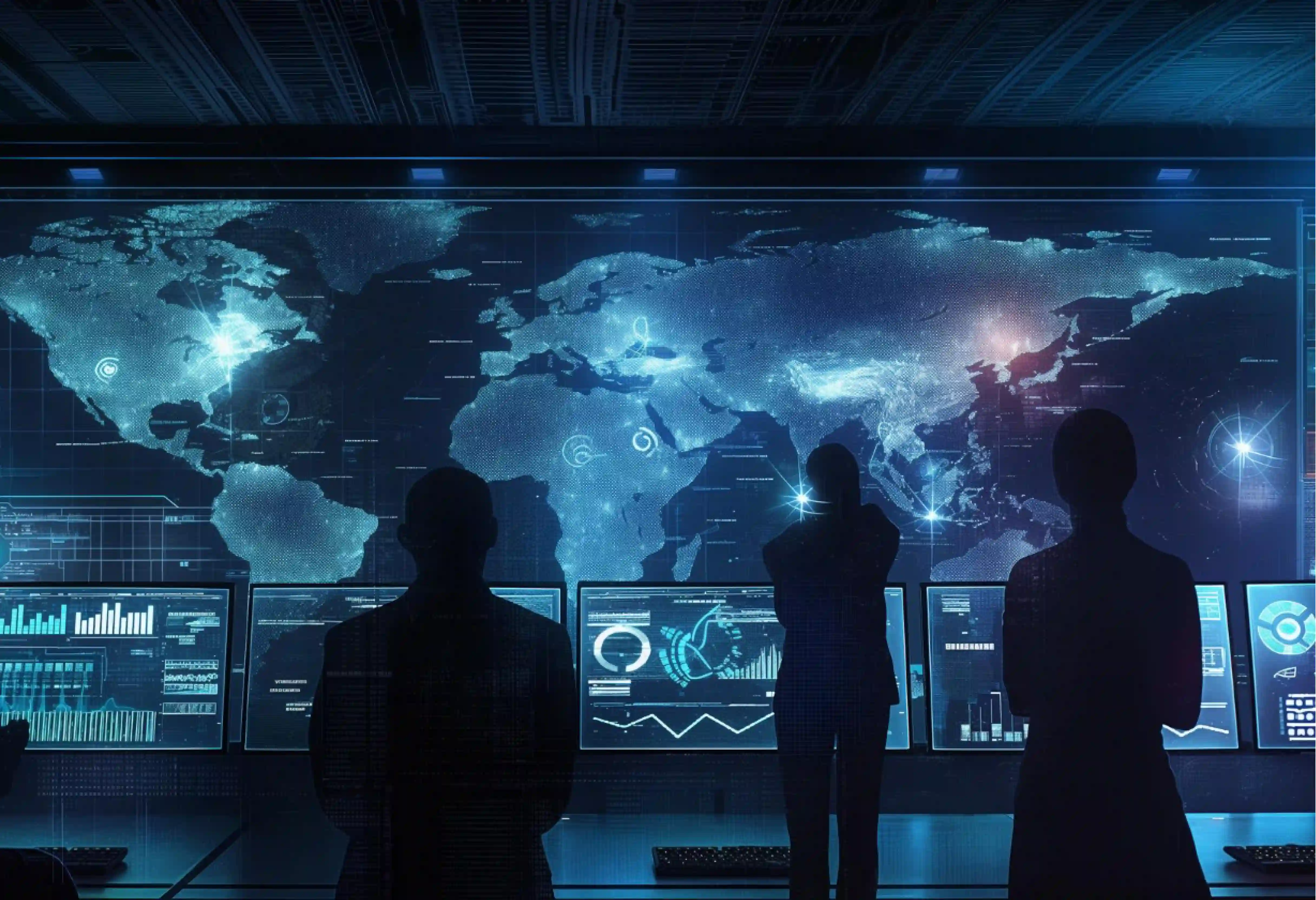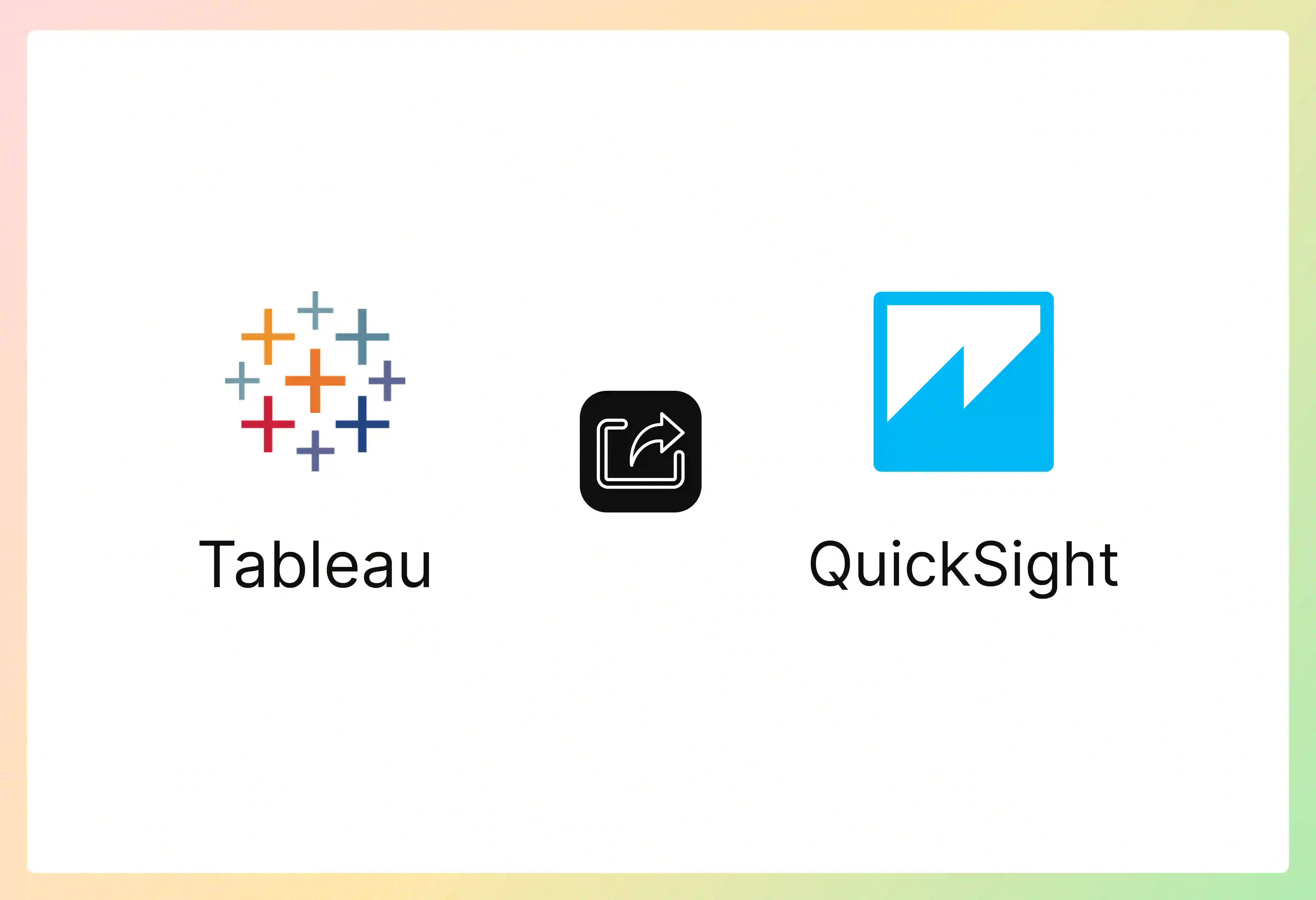Is your website maintenance taking up half of your budget? Yes, it is Sitecore’s website experience. In this digital world, it has become difficult to manage Sitecore due to its high licensing costs and technical complexities. So, moving to a CMS system that offers user-friendliness, flexibility, and faster speed, such as WordPress, will be a better option. Almost 43% of the world’s websites now use WordPress due to its advantages, and this shows increased customer satisfaction.
In this blog, we will explore how businesses are transitioning to WordPress and the steps and risks involved in the Sitecore to WordPress migration.
Why Migrate from Sitecore to WordPress?
Sitecore is a powerful Content Management System used to publish content on a website. With its robust tools for enterprise-level needs, it has become more complex, requires high cost, and requires frequent updates. Hence, moving to WordPress can be a better option.WordPress is a popular CMS platform used widely for its highly customizable features, flexibility, and extensive plugins. Some of the advantages of WordPress that stand out are
- User-friendly interface: WordPress has an easy-to-navigate interface. The dashboard is user-friendly and can be used without any technical expertise. This has increased customer satisfaction.
- Cost-effective: WordPress is an open-source platform that has no licensing fees, so the cost is less compared to Sitecore.
- Fast installation: WordPress is easy to install, allowing businesses to get their website running up quickly.
- Extensive eco-friendly plugins: This CMS platform provides extensive free and paid plugins that include additional customization tools, security improvements, and website analytics functionalities. 58,000 plugins are available for users.
- Flexibility and Scalability: WordPress stands out from Sitecore because of its frequent updates. It offers a wide range of themes and plugins, allowing for extensive customization. WordPress can be modified to scale up for the needs of growing businesses.
- More secure: WordPress is generally more secure due to its built-in features, like automatically updating core files.
- SEO Features: Search Engine Optimization (SEO) features like Meta tags, permalinks, and image alt text help to optimize the content for search engines.
- Faster performance: WordPress is more rapid than Sitecore due to its plugins and hosting support.
- Extensive community support: WordPress has a larger and active community that provides extended support, various themes, and plugins. Troubleshooting issues becomes easier.
Things to Consider Before Migrating from Sitecore to WordPress
Migrating from Sitecore to WordPress requires planning and perfect execution. Below are the key points to be considered when doing the conversion
- Evaluate the requirements: Analyze the reasons for migrating from Sitecore to WordPress, whether the migration is done for cost-effectiveness, high licensing cost, SEO friendliness, ease of use, flexibility, or Scalability. Ensure that the WordPress installation will satisfy your current needs.
- Assess functionality and features: Identify the Sitecore version, hosting model, architectural patterns, number, and types of Sitecore databases.
- Choose the right WordPress hosting: WordPress offers both WordPress.org and WordPress.com, and consider a hosting provider such as self-hosting, cloud-hosting, or managed hosting.
- User roles and permissions: Note down all the user roles, permissions, and their workflow in Sitecore. WordPress has a simpler permission system, such as Administrator, Editor, Author, Contributor, and Subscriber. Use plugins like Members or User Role Editor to replicate the complex access levels from Sitecore.
- Define data migration strategy: Content structure in Sitecore is complex with its content types, media libraries, and user permissions. Understand and analyze how we will export structured content such as XML, JSON, or a database, and map fields to WordPress post types or custom fields using tools. Consider migrating critical parts first and do it in phases such that downtime is minimized and resources are managed efficiently.
- Plugin and theme selection: Being a feature-heavy CMS, the Sitecore to WordPress migration needs to be done carefully. Some technical features of Sitecore, such as custom modules or integrations, may not have a direct equivalent functionality in WordPress. Plugins need to be customized to support this feature in WordPress.
- SEO redirection: Analyze the current SEO performance and metrics, and note down the URL structures, metadata, and permalinks that need to be migrated. Identify whether any SEO tools or customizations are being used in Sitecore.
- Security and Compliance measures: Identify and ensure that regulatory requirements that impact data handling are GDPR and HIPAA compliant.
- Conduct a Risk assessment: Estimate the tools needed for the migration and evaluate the risks of data loss, corruption, and incompatibility during the migration.
- Training and documentation: Prepare and provide the team with necessary training and documentation for the changes in workflows and platform capabilities.
- Customization costs: Though WordPress is an open-source, free platform, its heavy customization and paid pricing increase the development costs to the organization.
How to Migrate from Sitecore to WordPress (Step-by-Step)
Migration is not about moving data alone; the whole functionality should work as it does in WordPress. Here is a comprehensive guide to help you with the Sitecore to WordPress migration
- Planning and assessment: Identify and review the types and amount of content, such as pages, posts, and media, and decide which needs to be migrated and which needs to be removed. Check whether Sitecore uses any third-party integrations. Evaluate the contents and features that give the most business value and concentrate more on those during the migration. Document your current hierarchy, categories, tags, and custom fields. This helps us to map them in WordPress.
- Backup your Sitecore: It is better to take a backup of your Sitecore site, including database, media, and custom code, before starting the migration. This will prevent data loss. Set up a staging environment and test your backup to ensure its data integrity.
- Set up WordPress and hosting: Install WordPress manually or through a one-click option. Select a reliable WordPress hosting provider that gives sufficient Bandwidth, storage, and security, either managed, self-hosted, or cloud WordPress, based on organizational needs. Managed hosting offers more security, backups, and support. Self-hosting requires technical expertise but gives more flexibility. Cloud Hosting handles more data load effectively, and it is scalable. Configure site settings like language, title, tagline, permalink structure (important for SEO), time zone, and so on.
- Plugin and theme selection: WordPress offers more plugins. Do some research and find the corresponding alternative plugin and install it. Yoast SEO and Rank Math are needed for SEO. Wordfence and Sucuri are necessary for security concerns. WP Rocket and W3 Total Cache are required for optimizing performance. Choose and install a WordPress theme that matches your brand and design.
- Migrate the data: This is the most crucial step in Sitecore to WordPress migration, and utmost time and care are needed. Sitecore allows exporting data such as pages, posts, media, metadata, and user accounts as XML files. This requires custom scripting to map Sitecore templates to WordPress. Consider using a migration tool or a third-party tool if the data is more complex. Now import the data into WordPress using the built-in WordPress importer or a plugin like WP All, ensuring all content is successfully transferred to the WordPress site. Sitecore’s content types are to be mapped to the appropriate WordPress post types. Next, migrate the media files (all images, videos, and documents) from Sitecore’s media library to WordPress's library. Ensure that their file paths and references remain the same in WordPress. Ensure metadata, such as titles, is transferred, and the content structure from Sitecore is maintained in WordPress.
- Recreate functionalities in WordPress: Configure the functionality features, such as user roles and their permissions, with those of Sitecore. With the help of WordPress form builder plugins, configure and recreate all Sitecore forms. If any integrations were there in Sitecore, re-establish with third-party tools like CRM and analytics software.
- SEO and URL mapping: Since the SEO plugin is installed already, migrate all critical elements such as meta tags, descriptions, alt text, and headers. Create a URL mapping to redirect old Sitecore URLs to point to the new WordPress URL using 301 redirects. This tells search engines to point to WordPress. Ensure the new WordPress site is loading fast and SEO-friendly.
- Testing: Before launching, thoroughly test page layouts and formatting, media and links, redirects and SEO elements, and mobile responsiveness. Monitor for any errors, missing pages, or broken links.
- Launch WordPress and Validation: Use WordPress, check and compare that all the contents, such as pages, media, are imported correctly into WordPress.
What to Do After You Migrate from Sitecore to WordPress
After a successful migration from Sitecore to WordPress, some post-migration steps are required to be followed. They are
- Monitor performance: Continuously monitor the performance and optimize workloads on WordPress.
- Update plugins: Regularly update plugins and themes in WordPress to optimize performance. Schedule automated backup of your new WordPress site regularly.
- SEO preservation: Check for broken or internal links. Optimize the page using SEO tools like Yoast SEO.
- Training and documentation: This is one of the most important post-migration steps to consider for future growth. Ensure that the team is educated on the new platform and provide ongoing support.
- Decommission Sitecore: After successful migration, uninstall Sitecore incrementally to ensure that WordPress continues to function independently.