


Genesys Cloud is a resilient, cloud-native architecture and an API-first approach for seamless integrations. Which is why many users are migrating from Avaya to Genesys Cloud.
First off, businesses can see a drop in day-to-day costs, but more importantly agents can also get more work done.
The system also gives them the freedom to come up with new ideas.
In this way, migrating from Avaya to Genesys helps them keep up with what customers expect by using a long-lasting solution.
Avaya and Genesys Cloud are both main systems for big contact centers. However, they are very different in their structure, ideas, and the way they work day-to-day.
When companies make the switch to Genesys Cloud, they are making a strategic choice. They want to move on from the limits of older systems like Avaya.
With this, they can then start using a more flexible, cost-effective, and long-lasting model for customer and employee experiences.
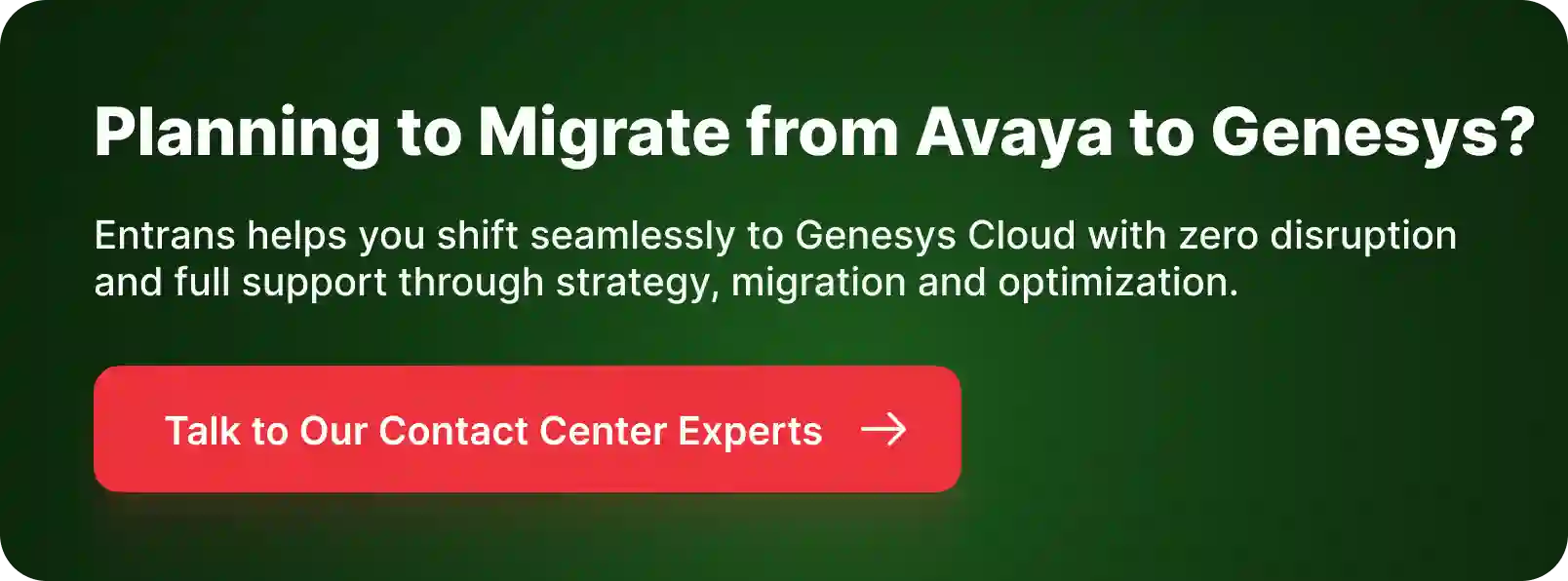
Migrating from the outdated Avaya platform to Genesys Cloud comes with several major advantages. These points help build up a strong business case for Avaya to Genesys Migration.
Genesys Cloud completely changes the financial picture. It shifts spending from large, upfront Capital Expenditures (CapEx).
Instead, spending becomes a predictable, per-user Operational Expenditure (OpEx).
This gets rid of costs for on-premise servers, data center space, and hardware upkeep. Businesses often report a 30-40% drop in Total Cost of Ownership (TCO) where they usually make back their full investment within just a few months.
The platform gives agents a single desktop. This desktop puts all channels and data together.
This typically leads to a 25-35% boost in agent productivity.
This efficiency, in turn, leads to better results for customers. For instance, there is a 15-20% drop in Average Handle Time (AHT). There is also a big 23-50% jump in First Contact Resolution (FCR).
As a true CCaaS solution, Genesys Cloud is always rolling out new ideas. New features, especially in AI and automation, are sent out regularly. This happens without needing big, costly upgrade projects.
This makes the technology investment associated with migrating from Avaya to Genesys Cloud safe for the future. It gives constant access to the newest tools to stay ahead of what customers expect.
Built on Amazon Web Services (AWS), Genesys Cloud can easily scale up or down to handle changing demand. It also has a financially backed 99.99% uptime SLA.
This takes the heavy work of keeping the system running away from the internal IT team. That work is shifted to the vendor. Migrating from Avaya to Genesys Cloud looks after business continuity and system strength.
Genesys Cloud gives users a wide range of AI-driven features. These are things like intelligent chatbots, voicebots, and predictive engagement.
These tools can take care of simple interactions automatically. They also give agents real-time help. Plus, they help manage smooth customer journeys across all contact points. These tools are often hard to get or not available in older Avaya setups, making migrating from Avaya to Genesys Cloud a smart choice.
Without a clear, structured plan, the Avaya to Genesys migration, can turn into a high-risk project.
However, by breaking the process down into separate, manageable stages, a business can get through this change with confidence.
To start off, a successful Avaya to Genesys migration is built on knowing ALL about how your current processes are systems are. It also calls for a clear vision for the future.
This first stage is more than just a technical check-up. Instead, it is a strategic task to pin down what success in your Avaya to Genesys migration will look like.
Steps to take care of this:
Once you have a clear vision, the next step is to turn that vision into a solid technical and operational plan. This stage is about designing the new system.
You also create a detailed roadmap for the Avaya to Genesys Migration. This makes sure all connected parts and risks are thought about before the technical work gets started.
Steps to make this simpler:
The technical part of the Avaya to Genesys migration, should never be a single big event.
The main idea is to deal with risk by moving in small, controlled stages. This means first building a basic version of functions in the new system.
Then, you migrate users from Avaya to Genesys in waves. This lets you test, check, and fine-tune the solution before everyone is moved over.
Steps to stay protected:
One of the main worries during any migration is making sure the new system works as expected. It also has to meet all business needs.
A specific stage for User Acceptance Testing (UAT) and Quality Assurance (QA) is something you cannot skip. This is the final checkpoint in Avaya to Genesys migration, before the new system is fully turned on and the old one is shut down.
Steps to deal with these challenges:
Avaya to Genesys migration does not end when the last user is switched over. The final success of the change depends on how well users take to the new platform. It also depends on how the business makes use of its advanced features.
This last stage is a continuous process aimed at getting the most out of the investment.
Steps to get users involved:
Not yet ready to make the switch as drastic as Avaya to Genesys migration?
Why not just automte your full AI call center using Thunai that can operate alongside your existing Avaya system.
With Thunai you can get AI powered insights on escalations, customer sentiment and even automate the way ticktets are raised online. Sometimes migrating from an industry standard can be EXPENSIVE and time consuming - which is where Thunai AI agents come in.
We built Thunai from the ground up to attend calls using AI voice agents that communicate in over 150 languages taking your customer support across borders.
Did we mention Thunai won product of the day on product Hunt and already has 1700+ users?
Why not try advancing you existing platform with AI. Book a Demo to know more!
During Avaya to Genesys migration, teams often have to deal with feature gaps that mess up daily workflows.
They also run into complex data model changes that break important reports, and the human side of resisting change. Here is how you can work through these common problems effectively.
When a business migrates to Genesys Cloud from Avaya, users quickly find out that not every special feature from their old Avaya system has a direct match.
For instance, a feature called Avaya's Bridged Appearances is often brought up. Executive assistants use it a lot to watch and pick up calls for their managers.
This function does not come with Genesys Cloud out of the box. Setting it up requires a complex workaround. This can lead to a lot of user frustration.
Solution:
Maybe the biggest challenge is the switch from Avaya's fixed reporting (like CMS) to Genesys Cloud's flexible, event-based data model.
In Genesys, data is stored in little pieces. This means a simple number like Average Handle Time (AHT) is not a standard field. Instead, it must be calculated by putting together separate talk, hold, and wrap-up times.
This fundamental difference can leave BI and WFM teams struggling for months. They have to rebuild reports and make sure old data still makes sense. This can lead to a loss of insight into key performance numbers.
Solution:
Avaya to Genesys Migration is just as much a human challen as it is a technical one. IT staff who are used to looking after on-premise hardware must switch over to mastering software, APIs, and cloud setups.
At the same time, agents and supervisors may not want to change the tools and workflows they have used for years. This can lead to low usage, a drop in productivity, and bad morale. The feeling of losing control over a system that is updated by the vendor can also cause difficulty for administrators.
Solution:
Your outdated Avaya system may not be able to keep up with the demands of modern customer experience. Moving to Genesys Cloud opens up great flexibility, big cost savings, and an easy-to-use, AI-powered platform.
At Entrans, we take care of everything. We handle redoing complex reporting and analytics. We also redesign call flows to improve workflow efficiency.
Looking for expert help with your Avaya to Genesys migration?
Our team is ready to draw up a clear roadmap and help you migrate issue free.
Reach out today for a free consulation!
The first part of the project calls for a large investment in planning, professional services, and internal staff time. However, it usually leads to a 30-40% drop in Total Cost of Ownership (TCO). This happens by getting rid of hardware and high upkeep fees. Most companies get their investment back in just a few months.
While Genesys Cloud has phone and voice features, it is not just a phone system. It is a complete, all-in-one Contact Center as a Service (CCaaS) platform. It takes care of all customer interactions. For example, this includes voice, email, chat, social media, and other digital channels in one single system.
Users and agents mainly get on the Genesys Cloud platform through a web browser or a special desktop app. Voice connection is very flexible. It often uses a Bring Your Own Carrier (BYOC) model. This connects your current telecom company to the cloud using SIP trunking.
Yes, for most businesses, moving from Avaya to Genesys is seen as a smart, strategic choice. It lets companies get away from old, expensive on-premise hardware. They can move to a modern, flexible, and innovative cloud platform.
Yes, Genesys Cloud is built from the ground up on a modern microservices structure hosted on Amazon Web Services (AWS). This foundation gives the platform great scalability, worldwide reach, and a high level of reliability.
No, Genesys Cloud is not a CRM tool itself. Rather, it is a customer experience management platform. It is designed to link up smoothly with top CRM systems like Salesforce, Microsoft Dynamics, and others.
Genesys Cloud does include strong outbound dialer tools for proactive outreach campaigns. However, just calling it a dialer would not be accurate. The dialer is only one part of its complete set of contact center tools.
Genesys is a cloud-native Contact Center as a Service (CCaaS) platform. To be more specific, it is presented as an AI-powered Experience Orchestration platform.
Yes, Genesys Cloud uses Voice over Internet Protocol (VoIP). This is the base technology it uses to handle all of its voice calls. This lets voice calls be sent over the internet instead of on old phone lines. As a result, this gives more flexibility and better connection with other systems.


