


Avaya falls short of delivering a seamless, omnichannel experience, has outdated infrastructure, and high maintenance costs. Are you getting frustrated by Avaya’s lack of flexibility and limited features? Then, migrating to a cloud-native solution like NICE (now known as NICE CXone) will be a better option.
NICE CXone is a CCaaS (Contact Center as a Service) platform that will future-proof your business with AI-driven insights, agility, scalability, advanced analytics, and meet customer expectations.
This guide walks you through the step-by-step process of migrating from Avaya to NICE Contact Center, ensuring minimal disruption and maximizing business value.
Avaya has been a reliable on-premise solution, but due to several disadvantages, it’s time to consider a cloud-based alternative, such as Nice CXone.
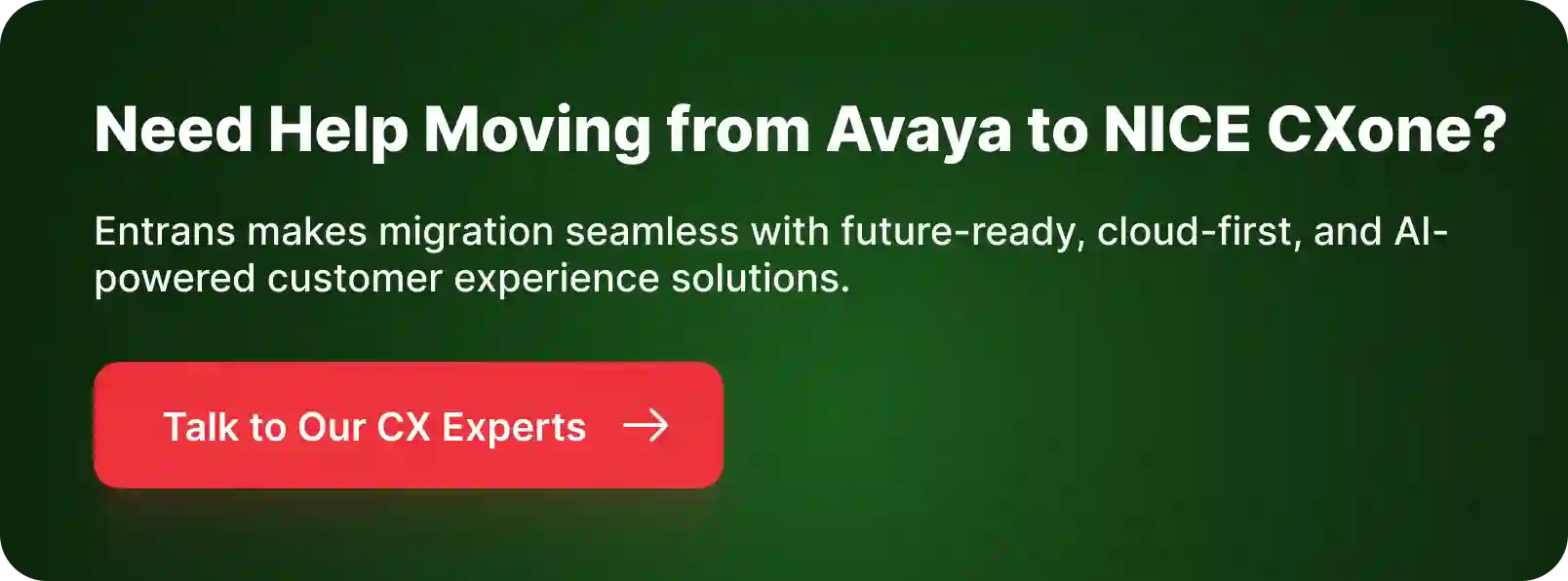
Migrating from an on-premises solution like Avaya to a cloud-native platform like NICE CXone can give us numerous benefits. Some of the key benefits of migrating from Avaya to NICE Contact Center are
A successful migration requires careful planning, clear communication, and a phased approach. The steps for the Avaya to NICE contact center transition
Any migration will come with a lot of challenges. Most issues come from planning, integration, and adoption. Some of the common challenges in an Avaya to NICE Contact Center migration are
Enterprises need to modernize their contact centers in order to stay competitive. Moving on to NICE Contact Center will be cost-effective and unlock advanced capabilities. Partnering with Entrans will help you unlock all the benefits of NICE Contact Center from a cost center into a true engine of Customer satisfaction and business growth.
With the proven track record of successful migrations, we support teams from planning to post-migration optimization by ensuring the transition is not only successful but also sustainable.
Want to know more about? Book a consultation with us.
Avaya is an on-premise, voice-centric system, while NICE CXone is a cloud native platform with omnichannel and AI capabilities. NICE has a faster innovation cycle, scalability, and lower infrastructure overhead.
Migration depends on complexity, size, and integrations. A small-to-medium contact center might take 3-6 months, while a larger enterprise could take 9-18 months.
Historical call recordings from Avaya cannot be directly shifted to NICE’s new platform. Most organizations work with their implementation partner to export and archive historical data for compliance and access.
NICE CXone meets global standards like PCI DSS, HIPAA, and GDPR with built-in encryption, secure storage, and role-based access. Regular audits ensure compliance and data protection.
After a successful migration, you can decommission Avaya hardware. Avaya’s software and maintenance license will no longer be necessary, which will lead to cost savings.
The cutover is the final phase where call traffic is rerouted from your Avaya system to the new NICE platform. It is better to follow a phased approach. A fallback plan is put in place to quickly revert to the old system in case of an issue.






